Error:Unable to start the daemon process. This problem might be caused by incorrect configuration of the daemon. For example, an unrecognized jvm option is used. Please refer to the user guide chapter on the daemon at https://docs.gradle.org/2.14.1/userguide/gradle_daemon.html Please read the following process output to find out more: ----------------------- Error occurred during initialization of VM Could not reserve enough space for 1572864KB object heap
sedih hiks T.T sudah dicoba hapus folder android dan kawan kawan tapi masih belum berhasil. konon katanya ini karena memori nya ga cukup (kode keras buat ganti lappy)
akhirnya nemu juga solusi buat error di atas
buka windows explorer, buka folder C:\Users\User\.gradle buka file gradle.properties (jika tidak ada buat baru. isinya:
# Project-wide Gradle settings.# IDE (e.g. Android Studio) users:# Gradle settings configured through the IDE *will override*# any settings specified in this file.# For more details on how to configure your build environment visit# http://www.gradle.org/docs/current/userguide/build_environment.html# Specifies the JVM arguments used for the daemon process.# The setting is particularly useful for tweaking memory settings.# org.gradle.jvmargs=-Xmx1536morg.gradle.jvmargs=-Xmx512m -XX:MaxPermSize=512m# When configured, Gradle will run in incubating parallel mode.# This option should only be used with decoupled projects. More details, visit# http://www.gradle.org/docs/current/userguide/multi_project_builds.html#sec:decoupled_projects# org.gradle.parallel=true

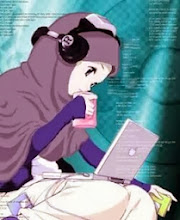
0 comments:
Post a Comment